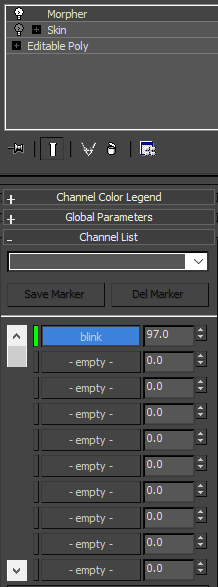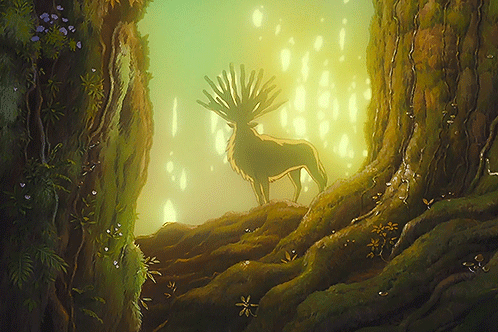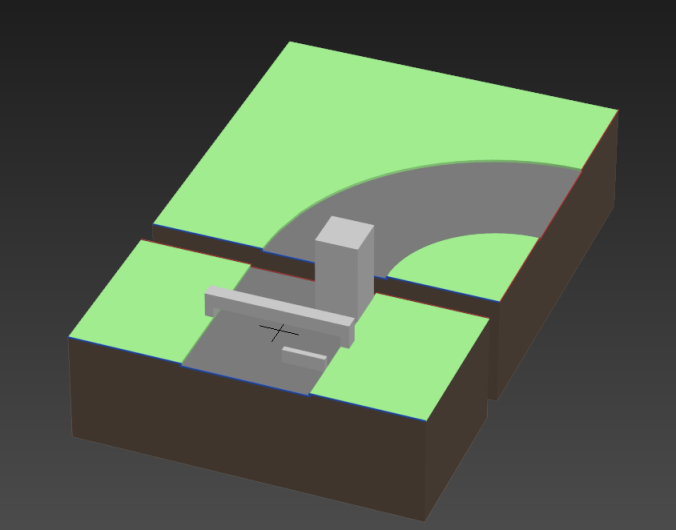For my final studio unit, I feel like I made some progress, but not as much as I had done in previous trimesters, and instead for the most part just used the skills I had already learned. I really think I should have put more effort into researching more and expanding my skill set, but I’ll outline want I did learn and the things I want to learn and improve for the future here.
Character animation
I feel like I learnt a significant amount about character animation- especially gameplay animation this tri as I had to create two sets- one for my specialisation and the other for my final project. After watching a few tutorials about animating run and walk cycles in max and finding them rather unsatisfactory, I developed my own pipeline from bits and pieces I’d learned from them which involves animating the limbs simultaneously, and then offsetting the keys of all the bones of one side so they naturally line up in a loop. This ensured my walk and run cycles are symmetrical and cut back on a lot of time. I also heavily referenced Richard William’s notes and altered them to better suit the characters.

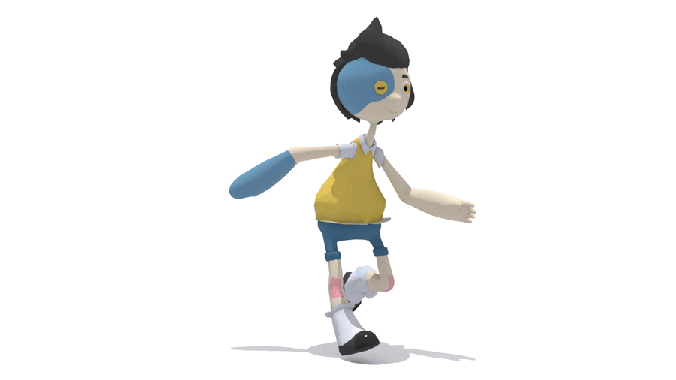
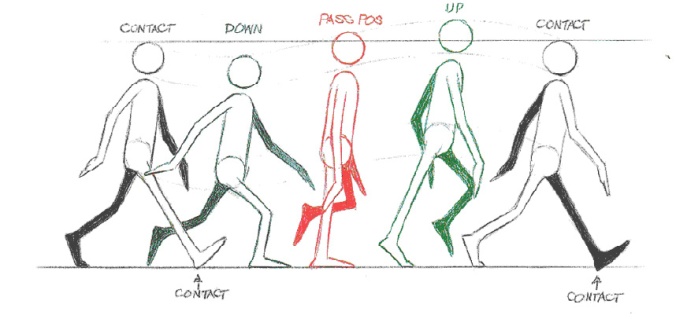
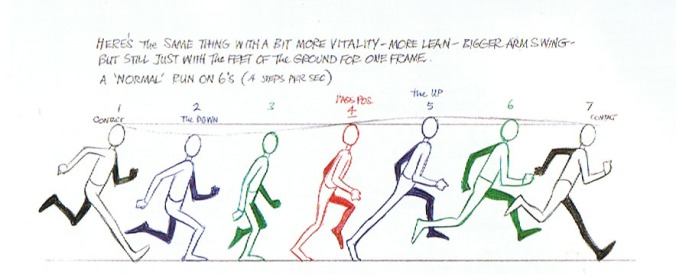
This said I would like to do a lot more research on gameplay animation, like refinig my movement cycles and branching out to more diverse movements as well as more general animation like lip syncing and acting, work more with morph targets and also expand my skills to other programs like Maya and Blender.
http://www.digitaltutors.com/tutorial/475-Animating-Game-Characters-in-Maya
Facial Topology
As a 3D artist focusing on characters, it’s important for me understand facial topology for animation to a good extend, to help ensure my models don’t end up in the uncanny valley. If there’s one thing I wish I researched more this trimester, it’s this. While I did do some research involving studying reference images and my use of topology is definitely better than previous trimesters, there was still a lot of room for improvement with my specialisation model. While I was able to copy what I saw in reference images I didn’t really form an understanding of the importance of the edge loops I was replicating, and because of that the final result had a few flaws, most of which stemmed from there simply being not enough topology. I intend to greatly improve in this specific area in modelling in the future and look forward to being able to properly animate expressions on my characters without regretting my funky topology.

This video goes through in detail the important loops to have in the face and their placement for facial animation and I’ll definitely be referring back to it in the future.
Blender
For the future I really want to start focusing on learning Blender, because I want to be able to afford the programs i use when I finish school and I’m sure a lot of studios do also, plus being proficient in another type of software is always something desirable. A good thing I’ve noticed with blender is that there is so many very high quality tutorials on it available for free on you tube, which I’ve already been looking at these holidays. The hotkeys and controls are very different from what I’m used to, but I am growing pretty fond of the UI already. I’ve been watching the Blender Cookie series